After going through all the 14 weeks, there comes the final week of this subject. From the beginning till the last day of this course, I have acquired and obtained plenty of knowledge about the technological and non-technological teaching resources. I found out that Pn. Foziah had done a good job in shaping us to become a professional primary school teacher in terms of selecting appropriate teaching resources. Now, I would like to give a bit of reflection on myself along the process of this subject from the beginning till the end of the day.
1. What do you like about blogging?
Honestly, I did not have any blogger account before this. Until the requirements of this subject, I learn blogging. At first, I thought it was just like writing daily journals, jotting down the events and incidents of the week. But slowly, I found out that the main purpose of blogging is to reflect the particular week of the lesson in my writings, so that I can express myself with meaning about what I have learned and what do I understand about the lesson. In my blog, I like to put in pictures to support my writings as it can explain more about the ideas.
2. What you do not like about blogging?
Blogging is something consistently done week in week out. If you missed out one week of doing the blog, you will need to crack your brains, think hard to get back the memories. For me, my learning attitude is simply not suitable as a blogger. Meanwhile, the flaw of this blog is when I am uploading video into the blog. It takes too much of time to process and produce the video.
3. What have you gained from blogging e.g. language skills, improved fluency, critical thinking, improved thought process, technology skills, etc.?
Blogging provides me a platform of learning and enhancing my English language definitely. It really requires the writer to think out of the box and come out with fresh ideas to reflect the issue. Sometimes, I will browse internet in order to get some information to enhance the quality of my ideas. That will somehow increase my knowledge of technology skills.
4. What do you like about this course?
This course has really taught me on how to come out and select teaching materials or resources to be used in the primary school classroom. The five modules introduced by the lecturers have definitely given us the best platform of success. The skills and techniques embedded in those five modules are absolutely amazing that can simply bring out a person from zero knowledge to a person with a bag of knowledge.
5. What you do not like about this course?
This course has its setbacks as well, because the five modules have been my burden as yet it is useful for me. I have to strive very hard in completing the five sample of modules, plus the extra tutorial tasks given. To me, it is too tough for us by completing the five modules in only 15 weeks. In other words, time is not ample.
6. What have you learned from this course?
Basically, the skills that I can take from the five modules, which are Internet and computing skills, photo editing skills, audio editing skills, video editing skills, and the softwares being downloaded. All the skills mentioned above are very useful for me as a teacher to prepare teaching resources in the future when I start teaching.
7. What have you learned from this course that you did not expect to?
I really never think of creating an E-book and a video on my own. In E-book, I am surprised that I am exposed to this kind of knowledge, and I finally manage to master the skill in making it. For the video made up by me, I was thinking that kind of knowledge will only be learned if I take computer science or other subject related to computing skills.
8. What have you expected but do not learn from this course?
I think this course has covered quite a wide dimension of teaching materials. Just that, I think we need more explanation from the lecturer about the resources that I have chosen, so that I can know the function for each resources and the purpose of using it, whether suitable or not.
Photo Editing
1. What do you like about this module?
This module enables me to edit picture in many ways by using different photo editing softwares that can really make out a devastating effect on the picture.
2. What you do not like about this module?
This module is the thickest among all the five modules. I have got a terrible time when I was doing E-book and the module 2 itself, as it does rushing me all the time to complete it on time.
3. What do you like about the task given in this module?
I like the photo editing part that needs us to upload a picture in photobucket. We are required to differentiate the effect of before and after the picture. I have edited the picture quite well according to my wish, and finally approved and acknowledged by Pn. Foziah as well. Challenging and fun.
4. What you do not like about the task given in this module?
I do not quite like the first task given which is the product of an E-book. It was quite new for majority of us, and it looks tough and needs a lot of creativity to come out with something very interesting in an E-book.
5. What are the specific skills that you learned in this module?
Besides editing job, I think I also acquire some artistic skill and creative skill. When editing picture, I have to use my art knowledge to modify the picture, as well as the creative skill when it comes to the design of the picture.
6. How the skills learned in this module can help in the making and choosing of teaching aids for the ELT classroom?
After acquiring the skills, I become more confidence in selecting quality teaching aids for the pupils. I can manage to filter out the best teaching resources based on their educational value, design, etc.
Audio Editing
1. What do you like about this module?
This module enables me to acquire the knowledge of adjusting the quality of the audio in a song or other audio files.
2.What you do not like about this module?
This module is quite boring and dull as it contains only sound waves and songs. It does not have any pictures or videos that can amuse people.
3. What do you like about the task given in this module?
I particularly like the part where I need to combine two songs and make up a new song. It really challenges me to be more aware of musical elements.
4. What you do not like about the task given in this module?
I do not like when I have to cut the particular part from the song, because it needs time to detect the favourite part. I have to listen very meticulously every part of the song in order to avoid mistakes.
5. What are the specific skills that you learned in this module?
Apart from editing song, I manage to appreciate the beauty of music. I can detect the melodious part of the music and cut off the unwanted ones.
6. How the skills learned in this module can help in the making and choosing of teaching aids for the ELT classroom?
I can manage to come out with the song created by myself. It is always good to have an authentic song instead of using other people's song.
Video Editing
1. What do you like about this module?
This module enables me to take reference from other video, in order to come out with an own created video.
2.What you do not like about this module?
This module is a very nasty piece of work, as it requires a lot of time and effort in making it. The pictures must be suitable for the theme of the video.
3. What do you like about the task given in this module?
I like the part, whereby I have to create a video using Windows Movie Maker, it shows me steps by steps of doing it. I feel contented when I finally get an own created video.
4. What you do not like about the task given in this module?
The task requires us to extract the pictures and audio files from the video. It is really a tough job as extracting is never an easy job. The pictures found must be related and useful for teaching purposes.
5. What are the specific skills that you learned in this module?
I can learn extracting pictures and audio files skill besides the editing skills. The skills are a bit tough but I managed to grab hold of it at the end of the lesson.
6. How the skills learned in this module can help in the making and choosing of teaching aids for the ELT classroom?
When extracting pictures, I would know which pictures or audio files are suitable for the use in the classroom, I will filter out only the pictures with educational purpose.
Software for ELT
1. What do you like about this module?
This module helps me in knowing more about the functions of using Microsoft Publisher. In fact, it is a good tool for me to create variety of documents such as banners, posters, templates, etc.
2. What you do not like about this module?
This module is quite tough to deal with as it covers many types of documents. These documents contain each different formats and styles of the layout. I will be hard to memorize the step of coming these documents.
3. What do you like about the task given in this module?
The tasks given are interesting as it requires us to use Microsoft Publisher to come out with 8 teaching aids in a group. I thought the process of doing it was fun and cooperative, handful among each others.
4. What you do not like about the task given in this module?
The final part of the task needs us to come out with the skills that we have learned throughout the whole course from Module 1 to Module 5. It was quite a tough challenge for me because I need to rethink the things that I have learned.
5. What are the specific skills that you learned in this module?
I learn some arts and calculating skills. As i was designing a poster, I put all my effort in coming out with the best layout and measure each inch of the edge of the poster to make it perfect.
6. How the skills learned in this module can help in the making and choosing of teaching aids for the ELT classroom?
I think it was good whereby I can use the skill in English lesson to teach arts to the pupils. Being a versatile and all-rounded teacher, I should have possess all these skills in making the teaching aids in the classroom.
10. If you can change anything about this course, state what is and elaborate.
I hope I can be given lesser module, maybe 3 out of the 5. I think the in depth explanation is more important than the abundance of the module. As proverbs say, "Too much work makes Jack a dull boy." I think the module should be filtered and selected, so that there would be no redundancy of work. Pupils need more explanation and demonstration instead of keep working blindly without understand the embedded purpose of doing it.
On a scale of 1- 10, please rate your computing and technological skills for both before and after undergoing the course.
Before: 4
After: 8
Using and Developing Resources in ESL Classroom
14th entry
This is the fourth module, Video Editing Skill. By looking at the sample module given by Pn.Foziah, it is not a very tough task as it does not look so thick like Module 1 and 2. She has only given us two weeks to complete the whole task, including the extra tutorial at the back of the module. The extra module requires a pair work, which is a video by using Windows Movie Maker or other video editing softwares. She wanted us to choose a theme for the video, must make sure it is personalized and localized. Then, the video must be firstly drafted in a storyboard, so that it looks organized and the process of making the video is clearly shown. I and my partner decided to create a video about pollution and of course we have included ourselves in the video. After we have chosen the pictures to be put in the storyboard, we have to do the transition effects as well. The motive of using transition is to show the different slides and settings of the video. Each transition must be adjusted properly and decently, so that it looks fluid and nice to be seen.
In my pair, I have chosen a video entitled mother nature with the theme of pollution. This video has been uploaded to Youtube. The description of the video has been clearly stated on You Tube, and the link of the video is given below:-
There were several tutorial tasks that have captured my interest in this module as well:-
(i)Extracting pictures from video - This tutorial task is very useful for me as a teacher to create teaching materials in the ESL classroom. To me who is a video admirer, I would like to appreciate the nature of video. I like extracting pictures from the video, which are for the educational purpose. When extracting pictures from video, there will be conversion of format files as well, for example from mp4 or wmv into mpeg,png, etc.
(ii)Extract audio files from video - This tutorial task is very useful for me as a teacher to create educational songs for the pupils in the classroom. Some videos that contain some nursery rhymes, or children songs are suitable to be extracted and played in the classroom when carrying out activities. When extracting song files from the video, there will be conversion of format files as well, for example from mp4 or wmv into mp3, wma, etc.
(iii)Upload video in You tube - This tutorial task has taught me on how to upload a particular video in You Tube. Honestly speaking, I have never own an account in You tube and uploaded any video on You tube as well. After looking at this tutorial, I have realized the steps of uploading video in You tube and that really amuses me.
In my pair, I have chosen a video entitled mother nature with the theme of pollution. This video has been uploaded to Youtube. The description of the video has been clearly stated on You Tube, and the link of the video is given below:-
There were several tutorial tasks that have captured my interest in this module as well:-
(i)Extracting pictures from video - This tutorial task is very useful for me as a teacher to create teaching materials in the ESL classroom. To me who is a video admirer, I would like to appreciate the nature of video. I like extracting pictures from the video, which are for the educational purpose. When extracting pictures from video, there will be conversion of format files as well, for example from mp4 or wmv into mpeg,png, etc.
(ii)Extract audio files from video - This tutorial task is very useful for me as a teacher to create educational songs for the pupils in the classroom. Some videos that contain some nursery rhymes, or children songs are suitable to be extracted and played in the classroom when carrying out activities. When extracting song files from the video, there will be conversion of format files as well, for example from mp4 or wmv into mp3, wma, etc.
(iii)Upload video in You tube - This tutorial task has taught me on how to upload a particular video in You Tube. Honestly speaking, I have never own an account in You tube and uploaded any video on You tube as well. After looking at this tutorial, I have realized the steps of uploading video in You tube and that really amuses me.
13th entry
This is the week that we have to submit our Module 2, Photo Editing Skills. It was a long journey to complete Module 2 as it is the thickest and the most complete module. In this module, I have mastered the skill on how to create an E-book, edit pictures by using Photo bucket, Photoshop CS3, and view the pictures by using ACD Pro See 3. For me, all the steps that contained in the module were clearly organized and stated, that makes me easier to master the skill and can go through the module slightly smooth.
There were several tutorial tasks that have captured my interest in this module:-
(i)Blending two images - This tutorial task is new for me as I can blend two images together in order to make a new picture. The effect of blending two images is absolutely amazing as it combines two elements and make up a new ideas of the picture.

(ii)Text on a cup - This tutorial is very interesting in terms of the effect (words on the cup). It is something that can fascinate people, because when people look at the words on the cup, they will feel more indulged drinking the coffee or tea using the cup. Words are good in expressing meaning.
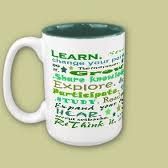
(iii)Billboard on the building - This tutorial is good and new for me as well, as it firstly lets me know the meaning of billboard. I found images that are related with billboard and finally I got the real concept of it. It is not an easy task to put in billboard on the building itself. It was challenging yet interesting.

There were several tutorial tasks that have captured my interest in this module:-
(i)Blending two images - This tutorial task is new for me as I can blend two images together in order to make a new picture. The effect of blending two images is absolutely amazing as it combines two elements and make up a new ideas of the picture.

(ii)Text on a cup - This tutorial is very interesting in terms of the effect (words on the cup). It is something that can fascinate people, because when people look at the words on the cup, they will feel more indulged drinking the coffee or tea using the cup. Words are good in expressing meaning.
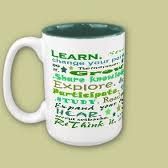
(iii)Billboard on the building - This tutorial is good and new for me as well, as it firstly lets me know the meaning of billboard. I found images that are related with billboard and finally I got the real concept of it. It is not an easy task to put in billboard on the building itself. It was challenging yet interesting.

11th entry
This week is about photo editing skill, which is still under Module 2. We were told to submit an edited picture to Pn.Foziah by using Photobucket. Photo bucket is a good photo editing soft ware because it can really create effects to the pictures. Apart from the glittering effects, we can also put in words, so that there is a message being sent out based on the picture. The shadow effect of the picture can also highlight the picture itself.
Photo bucket software:-
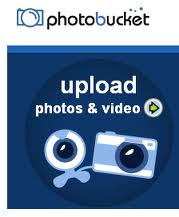
Picture (Before)

Picture (After)
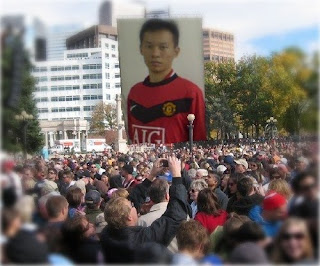
The difference of the above pictures are the effects and the cropping skill that I have done to Picture 1. First of all, I have cropped out my picture from Picture 1, then select a nice background as Picture 2. I paste the picture of myself on Picture 2. After that, I edit Picture 2, by using black hole effect in Photo Bucket soft ware.It looks more beautiful and full with artistic figure.
Photo bucket software:-
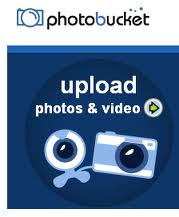
Picture (Before)

Picture (After)
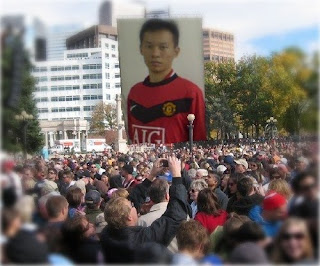
The difference of the above pictures are the effects and the cropping skill that I have done to Picture 1. First of all, I have cropped out my picture from Picture 1, then select a nice background as Picture 2. I paste the picture of myself on Picture 2. After that, I edit Picture 2, by using black hole effect in Photo Bucket soft ware.It looks more beautiful and full with artistic figure.
12th entry
In Module 2, there was a task which requires a pair work that is E-book. This task was never an easy task as it requires a lot of hard work and creativity. E-book means a simple storybook that conducted via technology. In this task, we were told to use Ms Power Point to come out with an E-book. There were some tips for us before we start producing our own E-book:-
(i) Theme of the story.
(ii)Setting (Time and Place).
(iii)Plot (Conflict, climax, resolution).
(iv)Characterization.
(v)Navigational tools (arrows show sequence).
(vi)Storyline and pictures must be clear.
(vii)Integration of sounds.
For my E-book, I have chosen the story "An ant and a Dove". The theme of the story is to help each other when someone is in need. The setting and plot does follow the chronological order. There are clear characterization for each character. The pictures that I have put in were clear, together with some Gif image (Animated pictures). Last but not least, there was a narrator talking the story. The animation effect were also put in to make the story become more lively and interesting.
A sample of an E-book found from the internet:-

(i) Theme of the story.
(ii)Setting (Time and Place).
(iii)Plot (Conflict, climax, resolution).
(iv)Characterization.
(v)Navigational tools (arrows show sequence).
(vi)Storyline and pictures must be clear.
(vii)Integration of sounds.
For my E-book, I have chosen the story "An ant and a Dove". The theme of the story is to help each other when someone is in need. The setting and plot does follow the chronological order. There are clear characterization for each character. The pictures that I have put in were clear, together with some Gif image (Animated pictures). Last but not least, there was a narrator talking the story. The animation effect were also put in to make the story become more lively and interesting.
A sample of an E-book found from the internet:-

10th entry
This is the week when I received Module 2, Photo Editing skills.This module is quite a bit thicker than Module 1 I thought, and it is quite similar to Module 3 which is Audio Editing. Compared to Module 3, Module 2 is slightly easier but less interesting, as it does not have any sounds to support it. After I have gone through the whole Module 2, I found out there were several photo editing softwares that need to be installed.
(i) Photobucket

(ii) Adobe Photoshop CS 3

(iii)ACD Pro see 3

The above are all the compulsory photo editing and photo viewer to be installed in order to complete Module 2. For the extra tutorial tasks at the back of Module 2, we are required to come out with an E-book and a lesson plan that requires photo editing skill. For my E-book, I have chosen the story The Ant and the Dove.
E-book
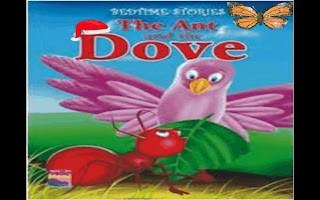
(i) Photobucket

(ii) Adobe Photoshop CS 3

(iii)ACD Pro see 3

The above are all the compulsory photo editing and photo viewer to be installed in order to complete Module 2. For the extra tutorial tasks at the back of Module 2, we are required to come out with an E-book and a lesson plan that requires photo editing skill. For my E-book, I have chosen the story The Ant and the Dove.
E-book
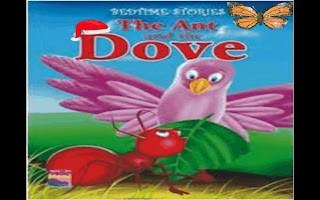
9th entry
This is the week to submit Module 3, Audio Editing. I have written down all the comments and suggestions on the sample Module 3. In this module, the comments were not much as it has already shown us very clear steps on how to do it. For the extra tutorial task at the back of the module, I found it quite easy to finish off as I managed to master all the skill that provided at the early stage. There were various skill to do audio editing, such as noise removal, cut and paste, change pitch, change speed,equalization, echo,compressor and many other aspects. Hence, after completing this module, I realized that to edit a song is not an easy job. Anyway, I managed to go through all the obstacles and difficulties.
There were several tutorial tasks that have captured my interest to do it:-
(i) Removing Noise from Audio - It is something new for me, as I always get pissed off when there is unwanted noise at the background of the sound. This skill enables me to make the audio become more melodious and clear.
(ii) Combining two songs - It is an amazing stuff and skill for me,as I can merge two songs together either the intro with the chorus, the intro and the ending, the chorus and the ending. The mixture of two related songs will somehow create a devastating effect for the listener. It requires a lot of creativity and aesthetic skill.
Apart from Audacity, there is another Music Editing Software which is quite good to be used, Music Editor.
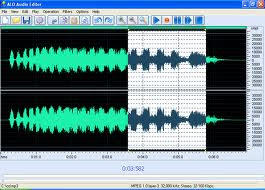
Frankly speaking, I would prefer to use Music Editor rather than Audacity as I can understand better the instructions of this software. The layout of the editor is also well designed and organized. The most distinct difference is the cut and paste of the sound. I can cut and paste the sound in a very fast speed by using Music Editor rather than Audacity because the steps are easier to catch up and clear.
There were several tutorial tasks that have captured my interest to do it:-
(i) Removing Noise from Audio - It is something new for me, as I always get pissed off when there is unwanted noise at the background of the sound. This skill enables me to make the audio become more melodious and clear.
(ii) Combining two songs - It is an amazing stuff and skill for me,as I can merge two songs together either the intro with the chorus, the intro and the ending, the chorus and the ending. The mixture of two related songs will somehow create a devastating effect for the listener. It requires a lot of creativity and aesthetic skill.
Apart from Audacity, there is another Music Editing Software which is quite good to be used, Music Editor.
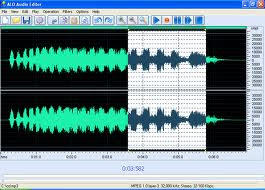
Frankly speaking, I would prefer to use Music Editor rather than Audacity as I can understand better the instructions of this software. The layout of the editor is also well designed and organized. The most distinct difference is the cut and paste of the sound. I can cut and paste the sound in a very fast speed by using Music Editor rather than Audacity because the steps are easier to catch up and clear.
Subscribe to:
Posts (Atom)